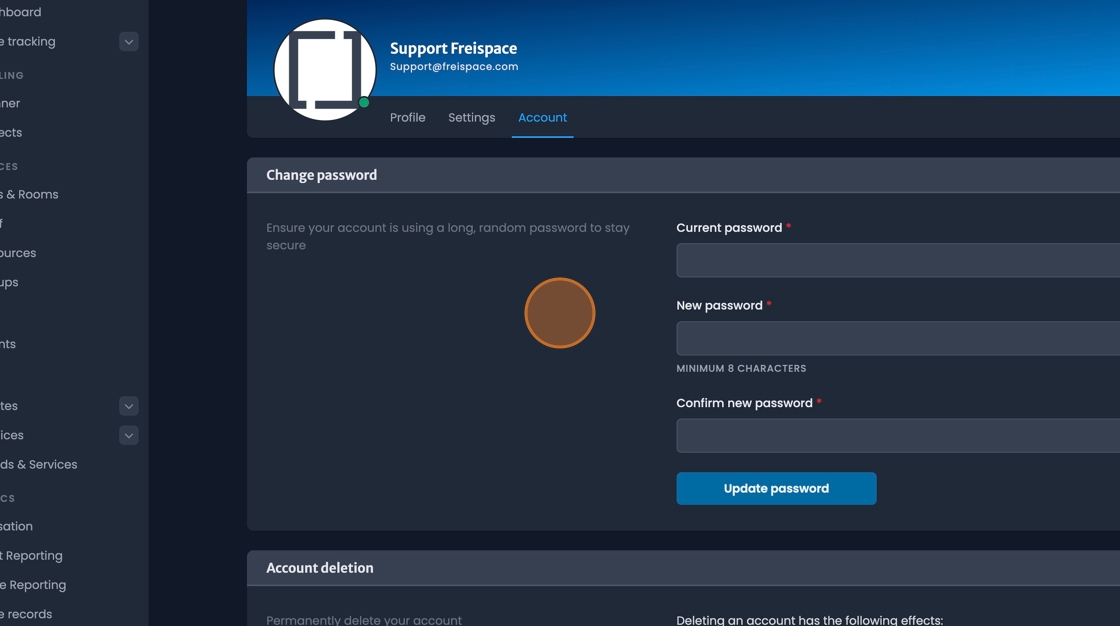Set up your profile
Welcome to freispace!
This guide outlines how to customise freispace to your specific needs.
Login
Navigate to freispace at app.freispace.com to login.
Depending on your team settings, you might have a team-specific link to login. This is usually the case if your team uses Single-Sign-On, meaning you sign in using your company credentials, e.g. your Microsoft or Google account.
Light/Dark Mode
To switch between "Auto", "Dark" or "Light" mode use the button on the bottom left of the screen, within the navigation.
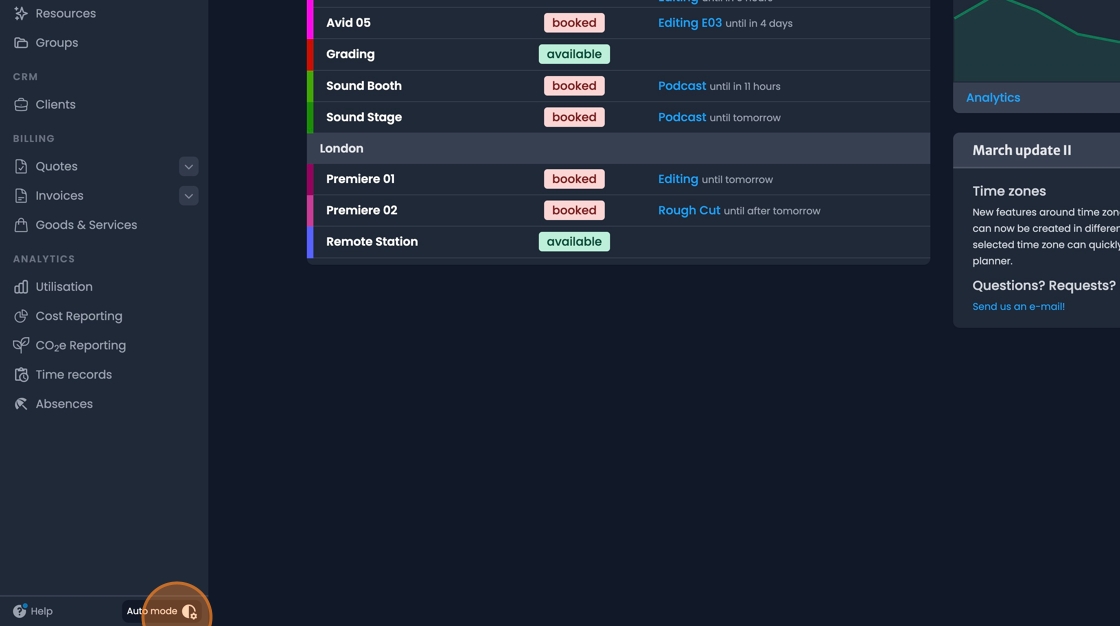
"Auto" uses your system settings to determine light or dark mode.
Hiding sensitive information
Especially when working in a shared office space, you might not always want to reveal sensitive data like personal absences, financial data and others.
freispace offers a handy toggle switch to blur sensitive information, at the bottom of the navigation bar.
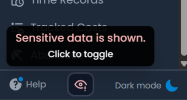
Some areas won't be blurred for logical reasons. Such areas include form fields and viewing or editing quotes and invoices.
For accessibility reasons, form fields will never be blurred.
User Settings
To access user settings click on the user icon at the top right.
![]()
Update name and profile image
Update your personal information on the "Profile" tab.
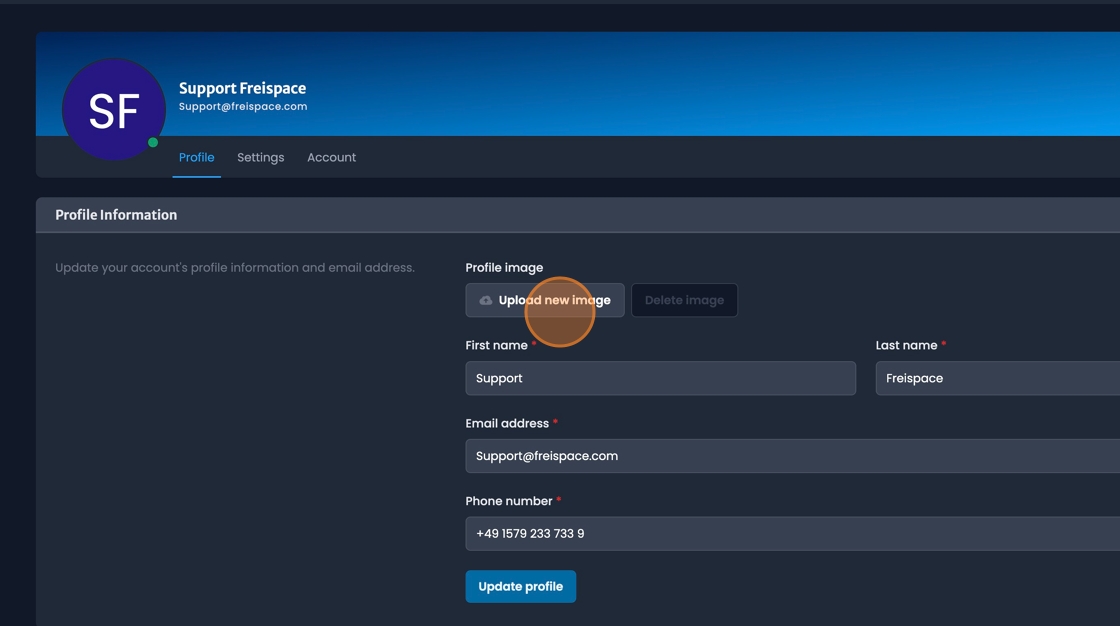
Change language and formatting of numbers/dates
Language and regional settings can be accessed through the "Settings" tab.
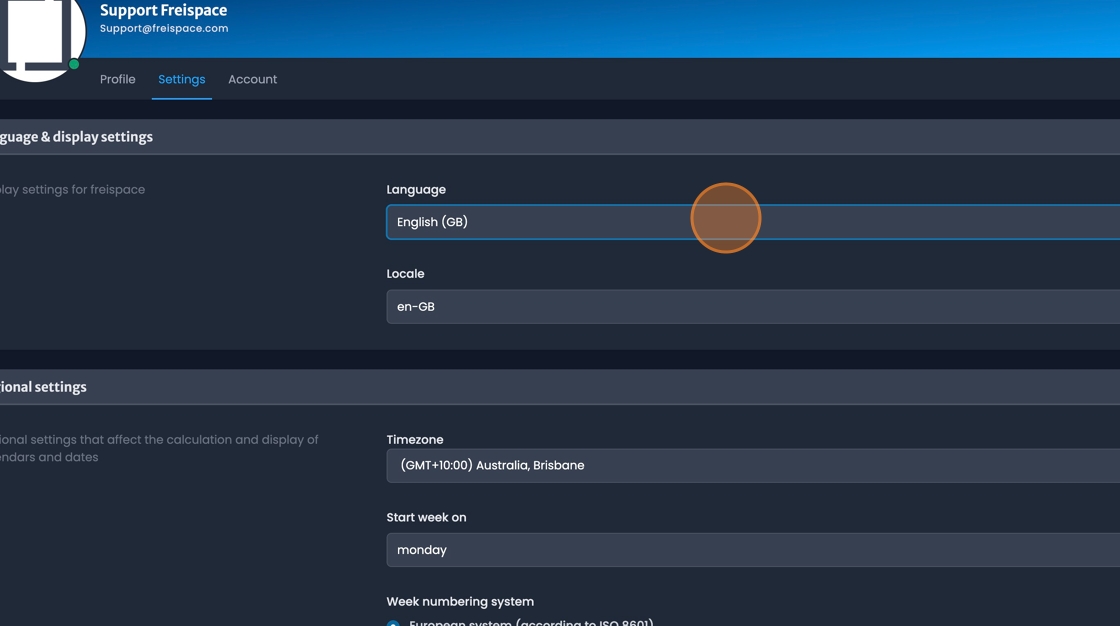
While the Language setting controls the UI language, the Locale determines how numbers, dates and currencies are formatted.
Example:
| Locale | Date | Weekday | Time | Number |
|---|---|---|---|---|
| en-GB | 25/10/2025 | Monday | 14:00 | 1,000.00 |
| en-US | 10/25/2025 | Monday | 2:00 PM | 1,000.00 |
| de-DE | 25.10.2025 | Montag | 14:00 | 1.000,00 |
freispace tries to determine the correct locale when you first create your account based on your browser's setting, however this might be off in case that you set your computer to a different language or region.
Updating your password
Use the "Account" tab to change your password or delete your account.