Synchronizing Microsoft Outlook with freispace
To automatically synchronize any resource from freispace (e.g. a project's bookings or a staff member's bookings) you will need to copy the provided iCal-Link into Microsoft Outlook for Web.
Use Cases
Synchronizing bookings from freispace can be especially useful for staff, resources and rooms/suites.
Clients opt to synchronise their editing facility's calendars with freispace's bookings. This way, a freelance editor may be able to access the bookings of the current workstation they are on, without the need of a dedicated freispace account.
Adding a calendar to Outlook
-
In Microsoft Outlook, switch to the Calendar View.
-
Right-click My Calendars, select Add Calendar and then From Internet...
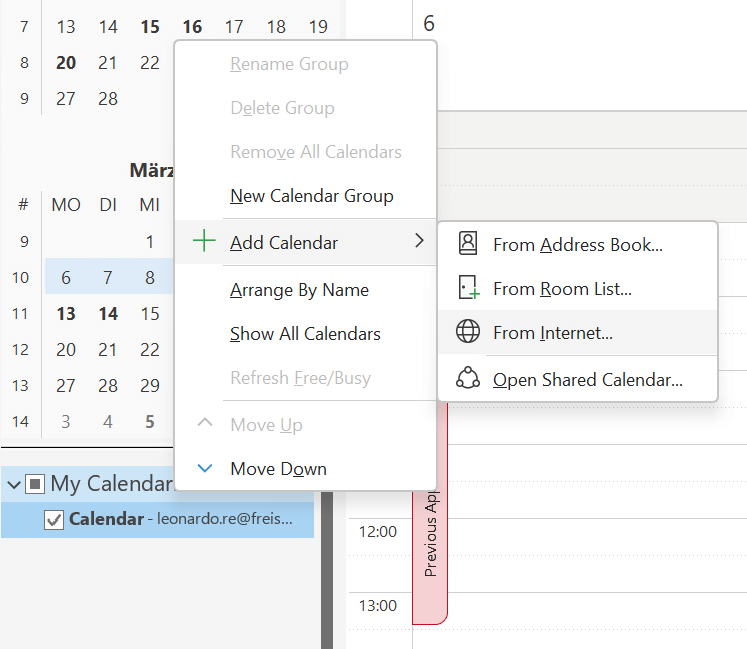
-
Paste the freispace URL into the field and click OK.
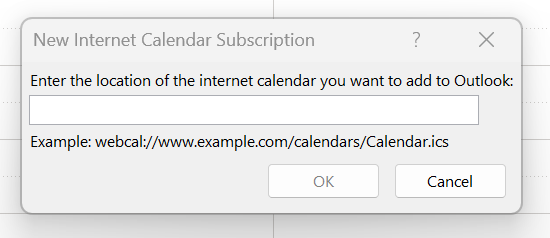
-
Outlook will ask you if you wish to subscribe to this calendar. Confirm with Yes.
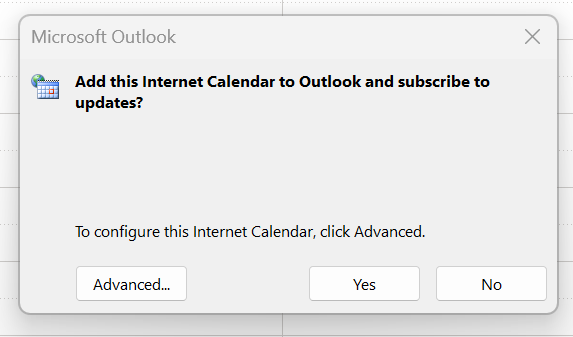
-
🥳 All done! You will now see all freispace bookings within Outlook.