Synchronizing Google Calendar with freispace
To automatically synchronize any resource from freispace (e.g. a project's bookings or a staff member's bookings) you will need to copy the provided iCal-Link into Google Calendar.
Use Cases
Synchronizing bookings from freispace can be especially useful for staff, resources and rooms/suites.
Clients opt to synchronise their editing facility's calendars with freispace's bookings. This way, a freelance editor may be able to access the bookings of the current workstation they are on, without the need of a dedicated freispace account.
Adding a calendar to Google Calendar
-
Navigate to Google Calendar.
-
On the left sidebar, click the + button next to Other calendars, then select From URL.
-
Paste the freispace URL into the field. Click Add calendar. It is normal for the operation to take a while.
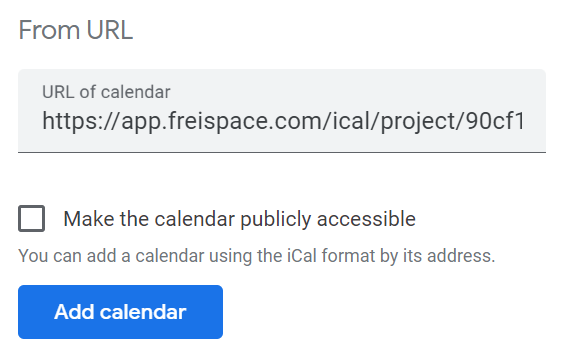
-
A message will appear that the calendar is being fetched in the background. Navigate back to the calendars by clicking the arrow on the top left.
-
🥳 All done! The newly subscribed calendar feed will show up in the Other calendars section. You will now see all freispace bookings within Google Calendar.